Background noise may be a significant barrier to creating high-quality audio and video recordings in the fast-paced era of digital content creation. Unwanted noises may divert your viewers and remove your material’s polished feel, regardless of whether you’re a remote worker, podcaster, or vlogger. Luckily, developments in artificial intelligence have produced several instruments that can easily address this problem. These AI-powered solutions, designed to Remove Background Noise in Audio or Video, not only save you time but also guarantee that your recordings are crystal clear and noise-free.
In this article, you will learn about five of the best artificial intelligence (AI) tools that can help you remove background noise in audio or video. Every tool, from user-friendly software to complex online platforms, has special features catered to various requirements and tastes. By the end of this guide, you’ll better understand how these AI technologies can enhance your content creation process, allowing you to deliver crisp, noise-free recordings with minimal effort.
Table of Contents
here is another article that you may also read:
1. Adobe Audition: Remove Background Noise in Audio or Video

In the realm of digital entertainment creation, audio quality is crucial. Having crystal-clear, flawless audio may make all the difference in a project, be it podcast production, video editing, or songwriting. Professionals seeking advanced audio editing tools can turn to Adobe Audition, part of the Adobe Creative Cloud package. Adobe Audition is an essential tool for anybody serious about music creation because of its vast feature set, intuitive interface, and potent AI-powered capabilities.
An All-Inclusive Platform for Audio Editing
A wide range of tools are available in Adobe Audition, catering to the requirements of novice and expert audio editors alike. With its multi-track editing features, users may precisely alter levels, add effects, and fine-tune sound for intricate projects involving several audio files. Remove Background Noise in Audio or Video While the spectral frequency display offers a unique perspective of the audio spectrum, enabling accurate noise removal and restoration, the simple waveform display facilitates the visualization of audio files and allows for comprehensive changes.
Its smooth interaction with other Adobe products, such as Premiere Pro and After Effects, is one of Adobe Audition’s best qualities. The seamless transition between audio and video editing made possible by this integration guarantees a productive workflow and constant quality in all project components. One further feature that makes Adobe Audition a flexible option for a variety of audio editing jobs is its compatibility with a large number of audio file types.
AI-Powered Restoration and Noise Reduction
Audio recordings frequently suffer from background noise, which might include the sound of an air conditioner running, traffic, or other unrelated external sounds. Adobe Audition uses its robust noise reduction and restoration features to solve this issue by utilizing cutting-edge AI technology. The audio is automatically analyzed by the adaptive noise reduction effect, which eliminates undesirable noise while maintaining the original recording’s clarity and quality. Whether you want to remove background noise in audio or video, users can also manually adjust the noise reduction parameters to get the desired outcome
It’s very helpful to utilize the DeReverb and DeNoise effects to enhance audio recorded in less-than-ideal settings. While DeNoise focuses on steady background noise, DeReverb lessens the echo and reverberation that might happen in big or acoustically untreated environments. Podcasters, video editors, and musicians who want to make sure their recordings are as clear and polished as possible may find these tools to be of great use.
Enhancing Sound with Innovative Effects
Adobe Audition provides a vast range of artistic effects to improve and alter audio in addition to noise reduction and restoration. With the application’s extensive library of built-in effects, users may give their recordings more depth and personality by including effects like chorus, flanger, delay, and reverb. Whether you want to remove background noise in audio or video, users may get the ideal sound by using the parametric equalizer and dynamics processing tools, which offer exact control over the audio’s dynamic range and tonal balance.
The sound-generating features in Adobe Audition provide countless opportunities for anybody wishing to dabble in sound design. Users may generate noise and tones, make their bespoke sound effects, and work with audio in novel ways. Sound designers and audio engineers love Adobe Audition because of its creative freedom and versatility.
User-Friendly Interface and Learning Resources
Even with its robust capabilities, Adobe Audition is still usable by users of all experience levels. With workspaces that may be customized to fit the user’s preferences, the application’s UI is designed to be both straightforward and user-friendly. Whether you want to remove background noise in audio or video, the Essential Sound panel provides simplified access to frequently used audio editing functions, enabling even newcomers to easily produce professional-quality results without having to climb a steep learning curve.
2. Audio Enhancer: Tools to Elevate Your Listening Experience

Nowadays, with everything being digitized, audio quality affects many facets of media consumption, such as streaming music, watching movies, playing games, and participating in virtual meetings. Remove Background Noise in Audio or Video Tools for audio enhancement has become essential because they provide ways to raise the quality and richness of sound to unprecedented levels. Understanding how these tools work and what they can do for you, whether you’re an audiophile, a professional in the audio production industry, or simply a casual listener, might enhance your audio experience.
Understanding Audio Enhancers
An audio enhancer is a piece of hardware or software that modifies several components of the audio stream to increase the quality of audio playback. These improvements might be as basic as equalization (EQ) changes or as sophisticated as complicated algorithms that improve dynamic range, minimize background noise, or improve spatial awareness. A more immersive, well-balanced, and pleasurable listening experience across a variety of audio materials kinds is the aim of an audio enhancer.
Features and Capabilities
- Equalization (EQ): EQ allows users to adjust the balance of frequencies in audio output, enhancing bass, treble, or midrange tones to suit personal preferences or specific types of media.
- Spatial Audio Processing: This feature creates a sense of depth and immersion by simulating surround sound or improving stereo separation, making audio feel more expansive and lifelike.
- Dynamic Range Compression: Helps maintain consistent volume levels by reducing loud peaks and boosting quieter sounds, ensuring clarity and preventing distortion in audio playback.
Benefits of Using Audio Enhancers
- Enhanced Audio Quality: Audio enhancers can significantly improve the clarity, detail, and depth of sound, making music, movies, and games more immersive and enjoyable.
- Personalized Listening Experience: With customizable EQ settings and audio profiles, users can tailor their listening experience to match their preferences and optimize audio playback for different types of media.
- Improved Dialogue Clarity: Enhancers can enhance dialogue in movies and TV shows, making speech more intelligible and remove background noise in audio or video for clearer communication during virtual meetings or calls.
3. Lalal.ai: Simplifying Audio Editing with AI

Lalal.ai’s cutting-edge AI-powered platform is completely changing the way audio editing is done. With only a few clicks, Lalal.ai, which specializes in voice removal and separation, enables users to extract vocals from music songs or separate instrumental sounds easily. For artists, DJs, podcasters, and content producers wishing to remix songs, construct karaoke tracks, or enhance audio clarity in recordings, this makes it a priceless tool.
How Lalal.ai Works
Lalal.ai examines audio files and uses sophisticated machine-learning techniques to discern between voice and instrumental components. With significant manual editing, this enables users to change recordings in ways that were previously difficult or unfeasible. Lalal.ai streamlines the process with remarkable precision, whether you want to separate voices for remixing, eliminate vocals to generate a clean instrumental version, remove background noise in audio or video, or improve overall audio quality by altering individual components.
Features and Benefits
- Vocal Removal: Lalal.ai is great at taking vocals out of songs without affecting the instrumental portions. The results are excellent and may be used for remixing or making karaoke.
- Vocal Isolation: On the other hand, users may concentrate on improving or remixing the voice recordings independently of the underlying music by using the platform’s ability to isolate vocals.
- Ease of Use: Lalal.ai’s user-friendly interface enables anybody, regardless of technical proficiency, to do difficult audio editing tasks.
4. Capcut Ai Tool:
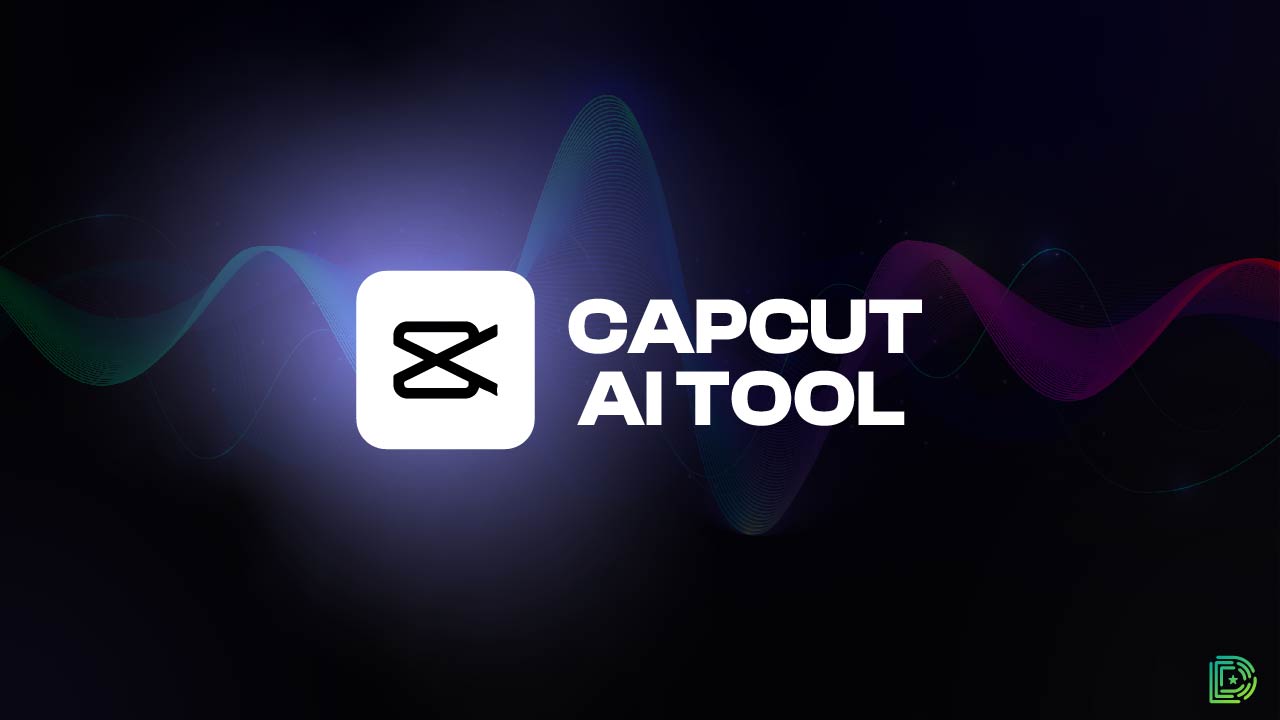
A sophisticated AI feature for effectively removing background noise in audio or video has been added to CapCut, a well-known video editing program created by Bytedance. By improving audio clarity without requiring intricate human modifications, this tool tackles one of the frequent problems in video creation. CapCut’s AI-powered noise reduction tool is a handy way to improve the quality of your video recordings, regardless of whether you’re a content producer, vlogger, or amateur filmmaker.
How CapCut AI Tool Works
CapCut analyzes audio recordings and detects aspects of background noise using AI techniques. With this tool, background noise may be deliberately reduced or eliminated without compromising voice quality or the major audio components by differentiating between desired audio material and undesired noise. Whether you want to remove background noise in audio or video, this automated approach saves consumers time and effort, allowing them to devote more of their attention to creative projects rather than complex audio editing duties.
Key Features and Benefits
- Efficiency: CapCut’s AI tool swiftly removes background noise in audio or video, making it ideal for quick edits and on-the-go content creation.
- User-Friendly Interface: With a straightforward interface, CapCut ensures that even novice users can easily apply noise reduction to their videos without extensive training or expertise.
- Customization Options: Users can adjust the intensity of noise reduction based on their preferences and the specific requirements of each video project.
5. Podcastle: Noise Removal Tool

It appears that there may be miscommunication over Podcastle’s AI noise-canceling technology. As of my most recent update, Podcastle’s primary objective is to create and provide excellent audio readings of works from the fantasy and speculative fiction genres. At the moment, they don’t have a platform or AI tool specifically for audio production noise reduction.
There are more solutions accessible from various applications and platforms if you’re interested in AI techniques for noise removal in podcasting or audio creation. These programs use cutting-edge algorithms to automatically identify and Remove Background Noise in Audio or Video and cut down on background noise, improving the audio quality of recordings overall. Popular options include many online platforms that use AI-driven noise reduction tools, Adobe Audition, Audacity, and Krisp.



![ClipDrop: The Best AI Image Editing Tool in [2024]](https://digitalify.pk/blog/wp-content/uploads/2024/08/ClipDrop-The-Best-AI-Image-Editing-Tool-in-2024-01-512x384.jpg)
![5 Best Emulators for Low-End PC [2024]](https://digitalify.pk/blog/wp-content/uploads/2024/06/5-Best-emulators-for-low-end-pc-01-512x384.jpg)
