Clipdrop is one of the greatest AI-powered options for picture editing. In contrast to other programs that may seem overwhelming or complex, Clipdrop Pro provides a user-friendly interface that makes editing more effective and easier. It combines the power of AI with intuitive features to assist users in producing beautiful pictures with the least amount of work. In this post, we’ll examine what makes Clipdrop Pro so powerful and see why it’s swiftly taking the lead among digital media professionals.
Table of Contents
Here are our other articles that you may also read:
- Top 5 Best Customization Apps for Android Users
- 5 AI Tools To Remove Background Noise in Audio or Video
- 5 Best Emulators for Low-End PC [2024]
ClipDrop: What is it?
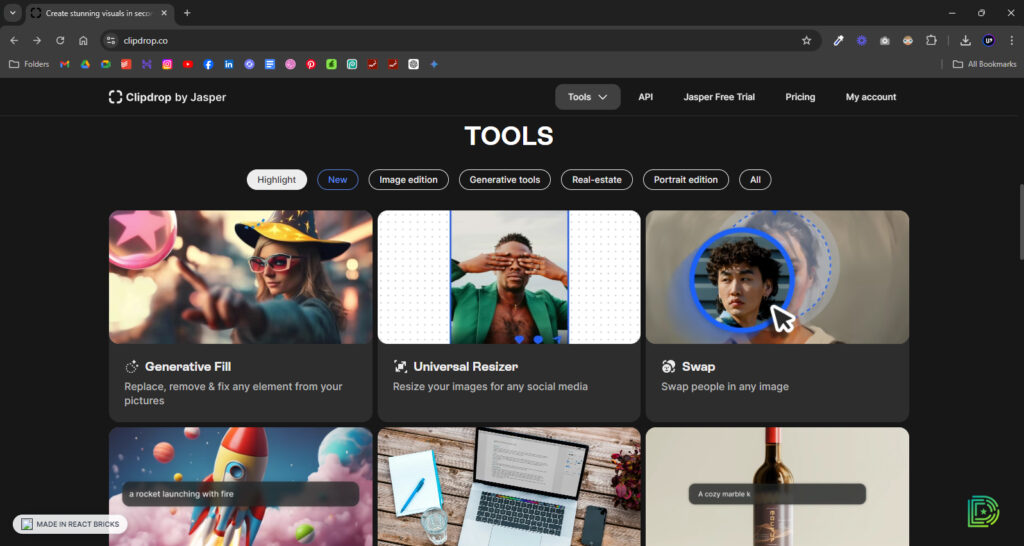
Jasper AI created ClipDrop, an AI picture tool. Although ClipDrop offers more than a dozen AI picture tools for beautiful graphics, Jasper is an excellent tool for AI copywriting. Digital marketers, photographers, website designers, content producers, amateur artists, and other creatives may all use the tools.
What Is ClipDrop Good For?
In the rapidly advancing world of digital tools, Clipdrop Ai has emerged as a powerful ally for anyone involved in image editing. But what exactly makes Clipdrop stand out, and what is it particularly good for? Let’s dive into its key strengths and applications.
1. Streamlined Image Editing
Clipdrop excels at simplifying the image editing process. With its advanced AI technology, it automates many of the repetitive and complex tasks involved in editing. This means you can quickly remove backgrounds, enhance photo quality, or adjust image details without the need for extensive manual work. The tool’s intuitive interface ensures that even those with minimal experience can achieve professional results.
2. Use Of Generative Fill
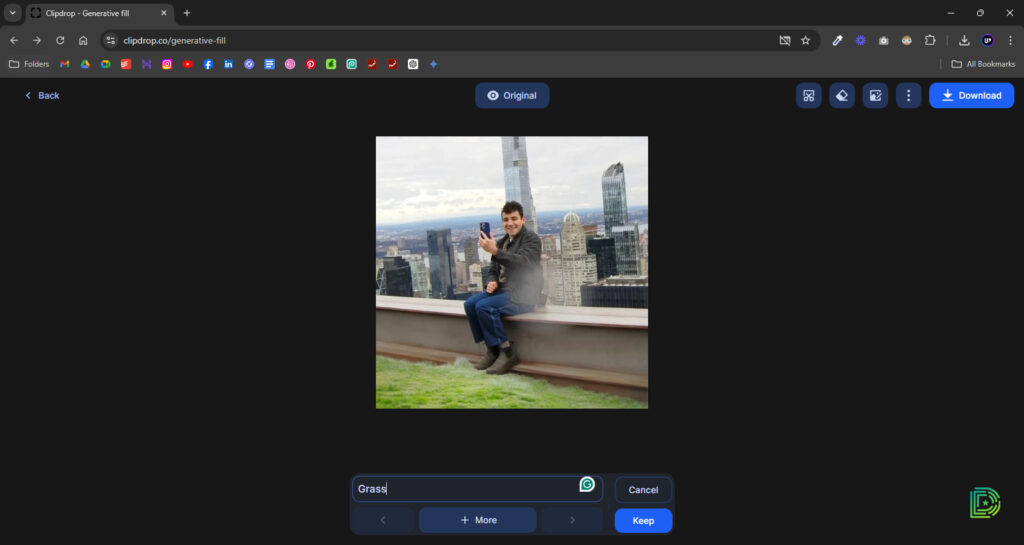
Using generative fill, you may make changes to, delete, or correct portions of a picture without having to copy, clone, or otherwise manipulate it digitally. It is among the most beneficial AI picture editing tools available.
The basic Generative Fill tool from ClipDrop is free. Unlike Photoshop’s Generative Fill tool, which generates three variations at once, it only generates one variation at a time. You may produce a fresh result many times before applying it to your final image and downloading it, and the results appear fine.
3. Efficient Background Removal
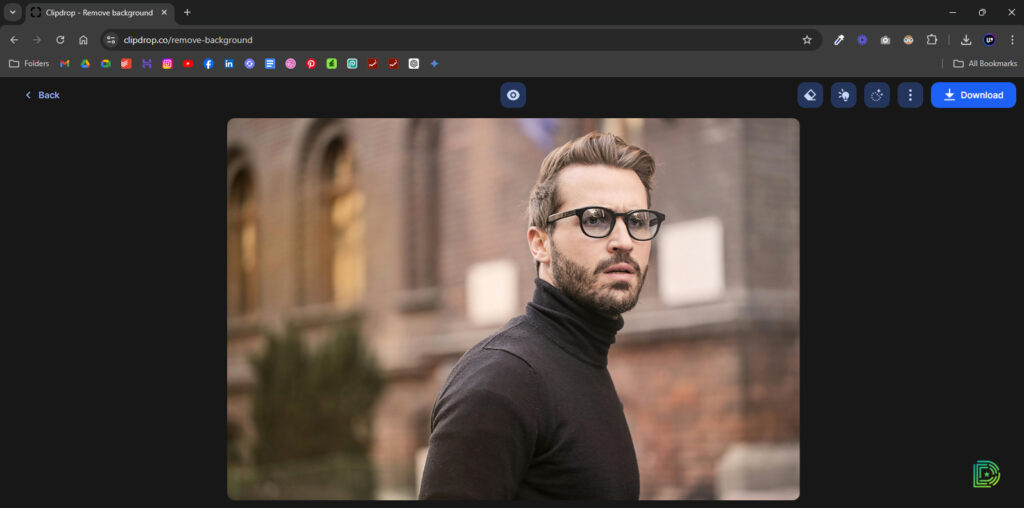
One of the features is its ability to easily remove backgrounds. This is especially useful for creating clean, focused visuals for e-commerce, marketing materials, or personal projects. The AI-powered tool can accurately detect and remove the background, giving you a high-quality image that’s ready to use.
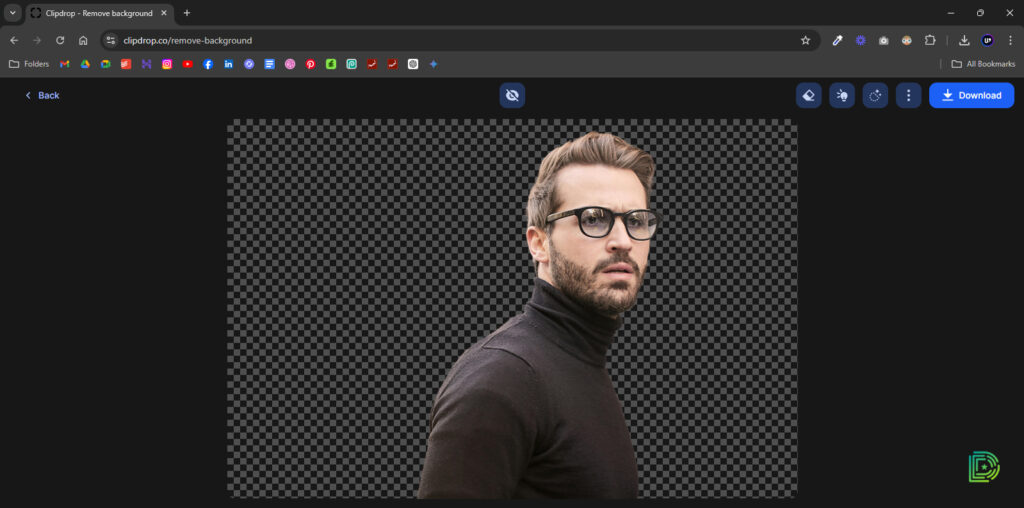
This tool’s free users can only download files with lower sizes, but unlike many other programs, Clipdrop remove background and allows you to download your transparent backdrop picture as a transparent PNG.
4. Swap: Free to Use
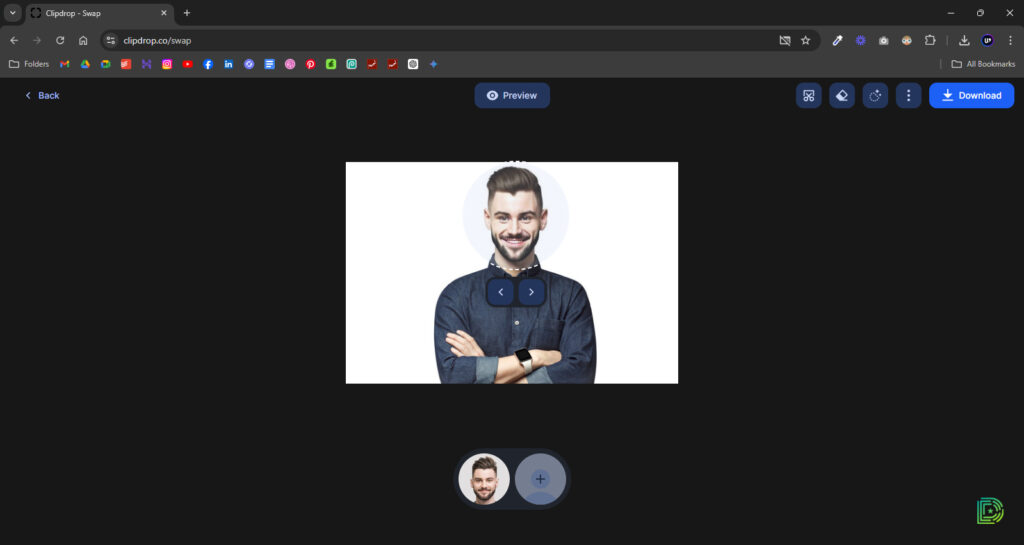
Through swap, you may alter a portrait to include someone else’s face. Following generation, you can scroll through several possibilities to select the optimal outcome.
Surprisingly, the outcome heavily relies on AI. Though the necks were appropriately spaced, my face swap versions lacked matching skin tones. In addition, new decorations like fashionable sunglasses, a tiara, and braces were added that weren’t in any of the original photos.
5. Uncrop: The Paid Tool
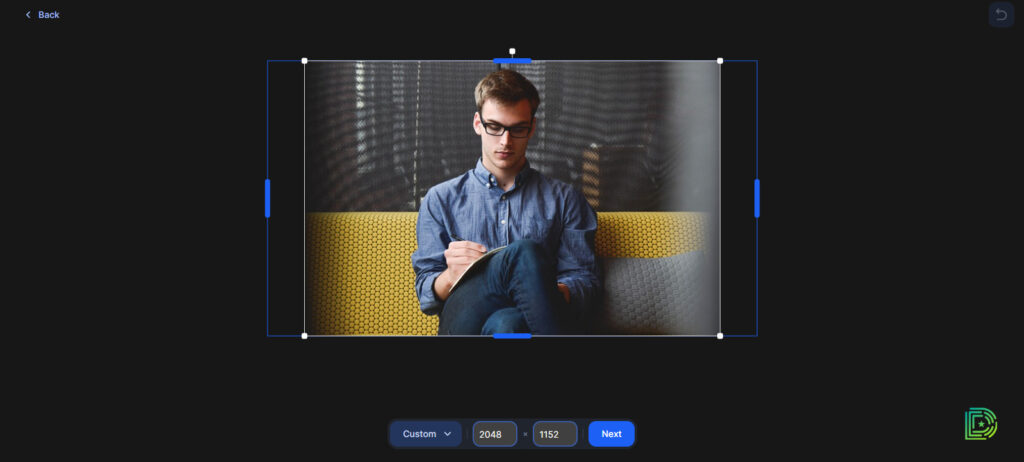
Generic Fill and the Uncrop tool operate similarly. With the use of AI and your image’s content, you may increase the image’s boundaries. By leaving extra space surrounding your subject, uncropping allows you to improve the composition and layout of your picture.
One option that lets users easily enlarge an image’s borders is called Uncrop. Uncrop facilitates the creation of more vast and intricate graphics by skillfully anticipating and producing additional information outside the initial boundaries. While keeping a consistent and organic appearance, this tool is very helpful for improving compositions, fixing framing problems, or just adding extra information to an image. With Clipdrop image upscale, users can enhance image quality while expanding its dimensions, making it a powerful tool for high-resolution projects.
ClipDrop AI: Is It Free?
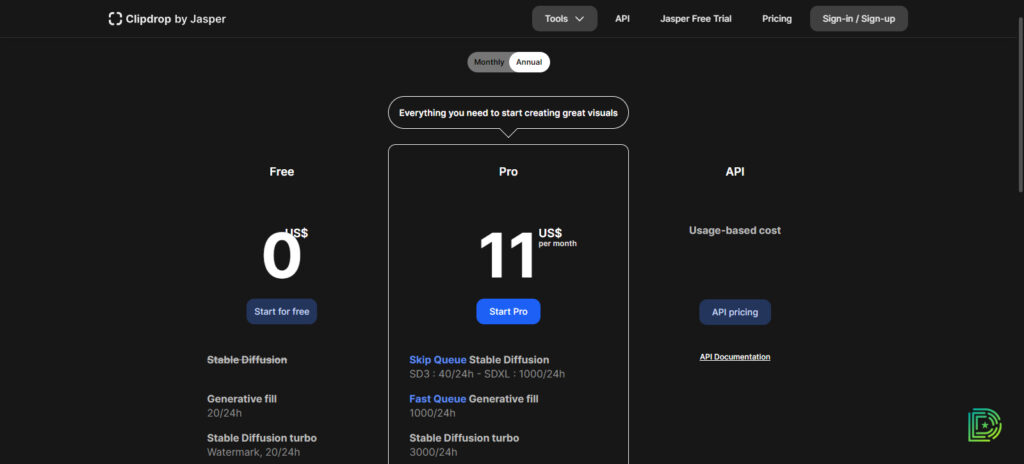
An AI tool called ClipDrop is available for freemium. There are a few free AI picture editing options available, while premium subscriptions provide access to other AI tools.
Lower-quality results—which may include watermarks or reduced picture sizes—are produced by the free subscription. For free users, there are even lower production limitations, such as only 20 generations in 24 hours.
For an annual plan, ClipDrop Pro costs $11 per month, or $15 for a single month. Pro features include access to all Pro tools, high-resolution outputs, no watermarks, queue skipping, and an increase to 1000 or 3000 outputs each day.
Conclusion:
In the field of AI picture editing in 2024, ClipDrop has become a game-changer. It is a priceless tool for both experts and fans because of its user-friendly design, robust capabilities, and easy integration with creative workflows. Whether your goal is to create stunning images, edit pictures, or remove backdrops.
![ClipDrop: The Best AI Image Editing Tool in [2024]](https://digitalify.pk/blog/wp-content/uploads/2024/08/ClipDrop-The-Best-AI-Image-Editing-Tool-in-2024-01-512x288.jpg)
![ClipDrop: The Best AI Image Editing Tool in [2024]](https://digitalify.pk/blog/wp-content/uploads/2024/08/ClipDrop-The-Best-AI-Image-Editing-Tool-in-2024-01.jpg)

![5 Best Emulators for Low-End PC [2024]](https://digitalify.pk/blog/wp-content/uploads/2024/06/5-Best-emulators-for-low-end-pc-01-512x384.jpg)

