How to use ChatGPT on WhatsApp?
Messaging applications like WhatsApp have become a crucial aspect of our lives in today’s fast-paced digital environment. People use messaging apps to stay connected with their friends, family, and colleagues. But did you know that you can also use ChatGPT on WhatsApp to get instant answers to your questions? In this article, we will provide you with a complete guide on How to use ChatGPT on WhatsApp.
What is ChatGPT?
The conversational bot ChatGPT was created by OpenAI and uses AI. It is a language model that can answer your questions on a wide range of topics, from science and technology to history and literature. It uses natural language processing (NLP) and machine learning algorithms to understand your questions and provide you with accurate and relevant answers.
Why use ChatGPT on WhatsApp?
With more than 2 billion active users, WhatsApp is among the most widely used messaging services worldwide. Using ChatGPT on WhatsApp allows you to get instant answers to your questions without leaving the app. You don’t have to search the web or switch between different apps to find the information you need. ChatGPT can provide you with answers on the spot, making your life easier and more convenient.
How to use ChatGPT on WhatsApp?
Using ChatGPT on WhatsApp is simple and easy. Follow these steps:
Step 1: Save ChatGPT’s phone number
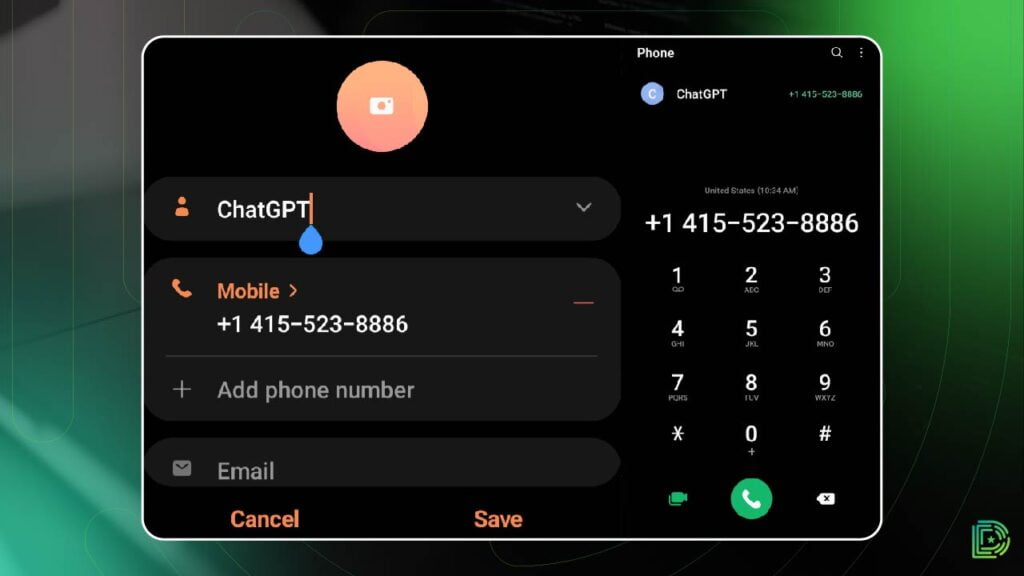
To use ChatGPT on WhatsApp, you need to save its phone number (+1 415-523-8886) on your phone. You can do this by opening WhatsApp and creating a new contact. Enter “+1 415-523-8886” as the phone number and “ChatGPT” as the name.
Step 2: Start a conversation with ChatGPT
Open WhatsApp and find the ChatGPT contact you just created. Tap on it to start a conversation. You will see a welcome message from ChatGPT, asking you to send your question.
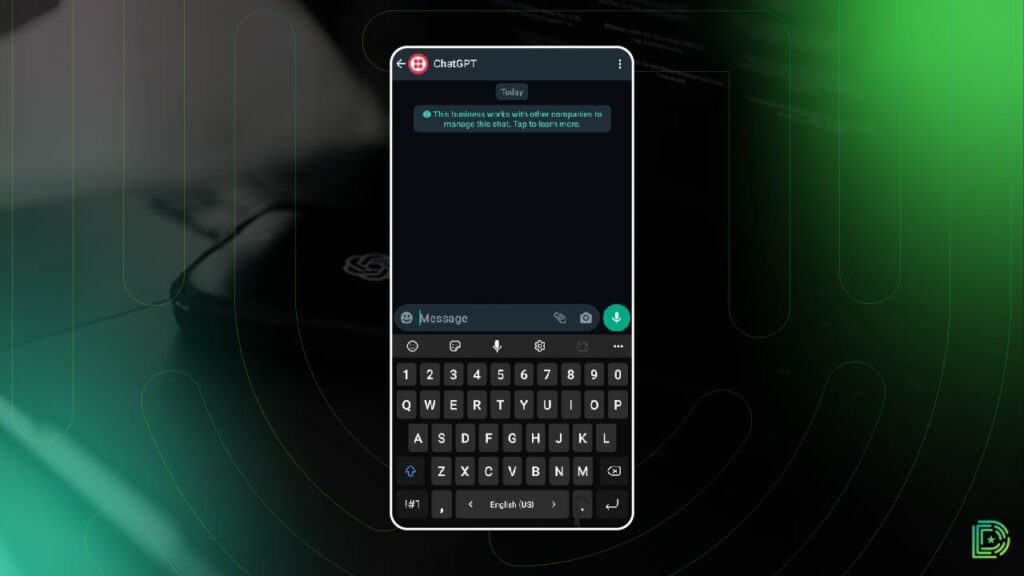
Step 3: Ask your question
Type your question in the chat window and send it to ChatGPT. You can ask any question on any topic, such as “What is the capital of Pakistan?” or “How does a microwave oven work?” In a few seconds, ChatGPT will assess your query and respond with an explanation.
Step 4: Get your answer
Once ChatGPT has processed your question, it will send you a message with the answer. The answer will be in natural language, just like a conversation between two people. If you have any follow-up questions, you can ask ChatGPT and it will provide you with more information.
Also Read these:
Tips for using ChatGPT on WhatsApp
Here are some tips to help you get the most out of using ChatGPT on WhatsApp:
- Ask specific questions – The more specific your question, the more accurate the answer will be. Avoid asking vague or open-ended questions.
- Use proper grammar – ChatGPT uses NLP algorithms to understand your question, so it’s important to use proper grammar and spelling.
- Be patient – ChatGPT may take a few seconds to process your question, especially if it’s a complex one. Wait patiently for the response.
- Use natural language – Ask inquiries in a conversational tone because ChatGPT is built to recognize natural language.
Conclusion
Using ChatGPT on WhatsApp is a convenient and easy way to get instant answers to your questions. With its advanced NLP algorithms and machine learning capabilities, ChatGPT can provide you with accurate and relevant answers on a wide range of topics. Follow the steps outlined in this guide to start using ChatGPT on WhatsApp today.



